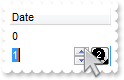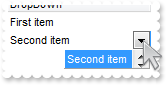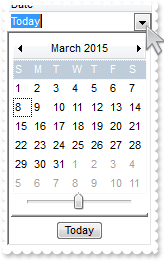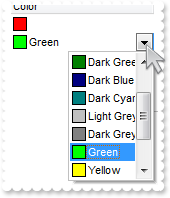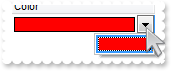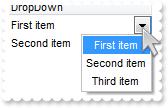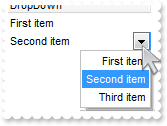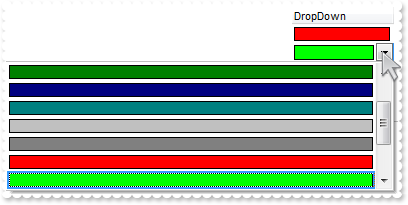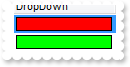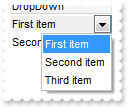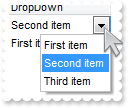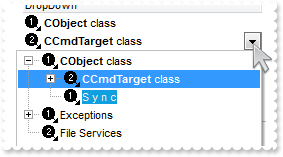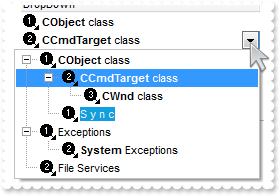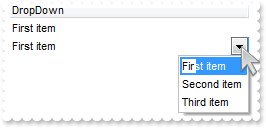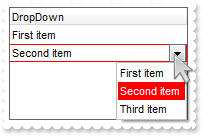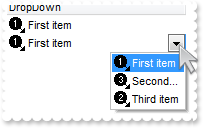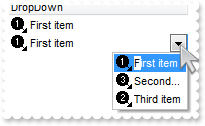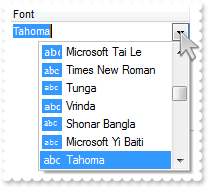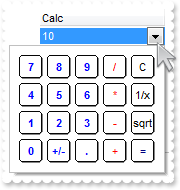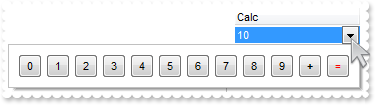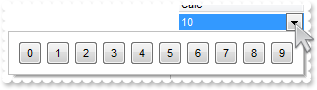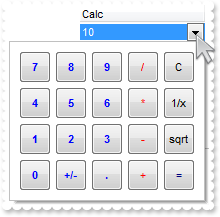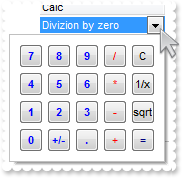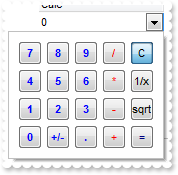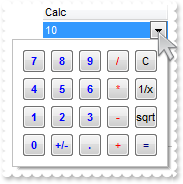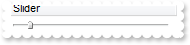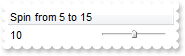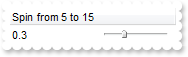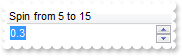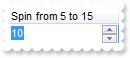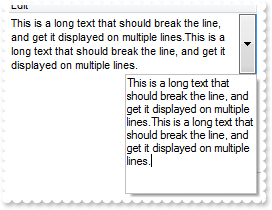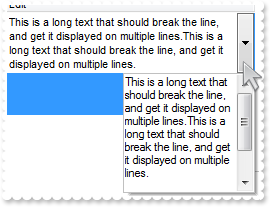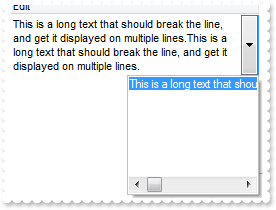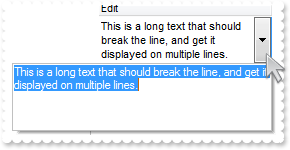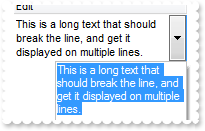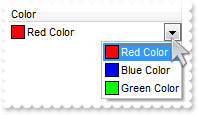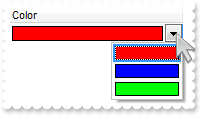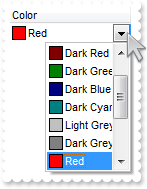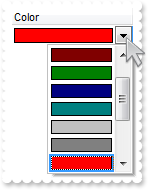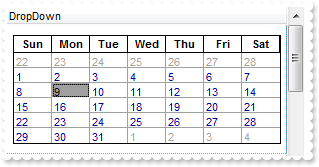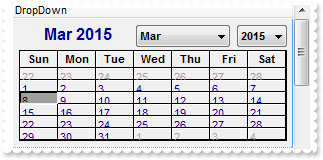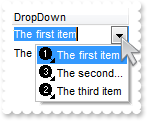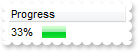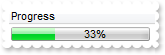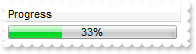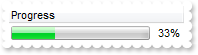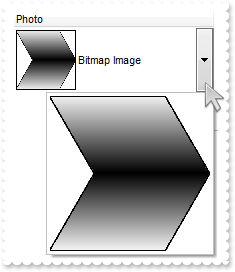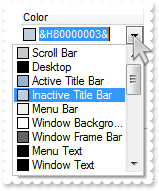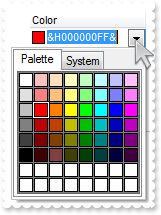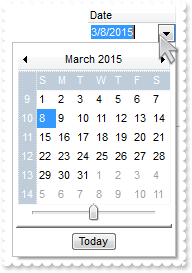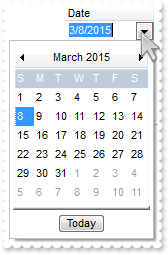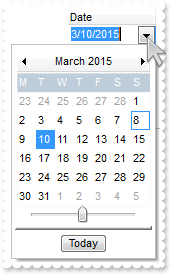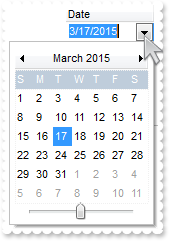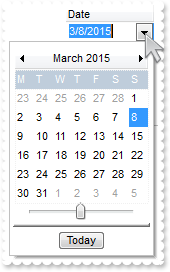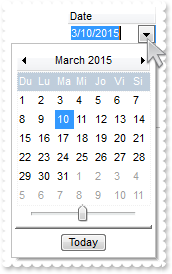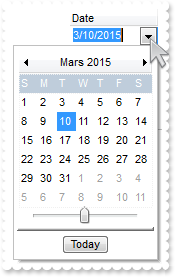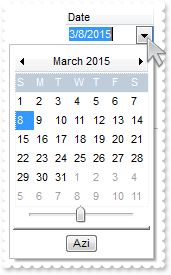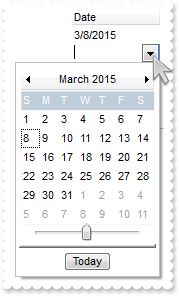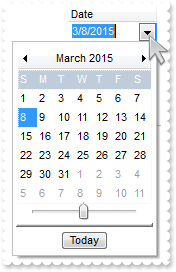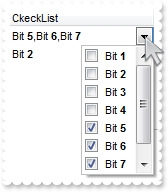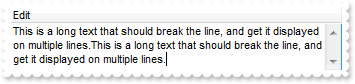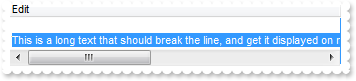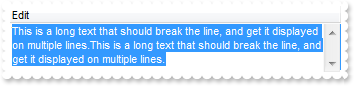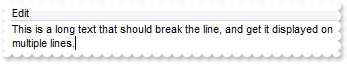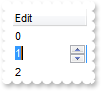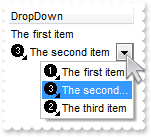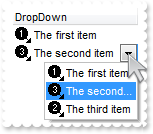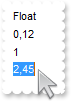|
500
|
How can I add an extra button to a spin editor
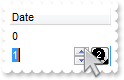
with Grid1 do
begin
Images('gBJJgBAIDAAGAAEAAQhYAf8Pf4hh0QihCJo2AEZjQAjEZFEaIEaEEaAIAkcbk0olUrlktl0vmExmUzmk1m03nE5nU7nk9n0/oFBoVDolFo1HpFJpVLplNp1PqFRqVTql' +
'Vq1XrFZrVbrldr1fsFhsVjslls1ntFptVrtltt1vuFxuVzul1u13vF5vV7vl9v1/wGBwWDwmFw2HxGJxWLxmNx0xiFdyOTh8Tf9ZymXx+QytcyNgz8r0OblWjyWds+m0' +
'ka1Vf1ta1+r1mos2xrG2xeZ0+a0W0qOx3GO4NV3WeyvD2XJ5XL5nN51aiw+lfSj0gkUkAEllHanHI5j/cHg8EZf7w8vl8j4f/qfEZeB09/vjLAB30+kZQAP/P5/H6/yN' +
'AOAEAwCjMBwFAEDwJBMDwLBYAP2/8Hv8/gAGAD8LQs9w/nhDY/oygIA=');
DefaultItemHeight := 20;
with (IUnknown(Columns.Add('Date')) as EXGRIDLib_TLB.Column).Editor do
begin
EditType := EXGRIDLib_TLB.SpinType;
AddButton('B1',OleVariant(2),OleVariant(1),'This is a bit of text that''s shown when the cursor hovers the button B1',Null,Null);
ButtonWidth := 20;
end;
with Items do
begin
AddItem(OleVariant(0));
AddItem(OleVariant(1));
end;
end
|
|
499
|
How can I remove or delete the buttons in the editor
with Grid1 do
begin
Images('gBJJgBAIDAAGAAEAAQhYAf8Pf4hh0QihCJo2AEZjQAjEZFEaIEaEEaAIAkcbk0olUrlktl0vmExmUzmk1m03nE5nU7nk9n0/oFBoVDolFo1HpFJpVLplNp1PqFRqVTql' +
'Vq1XrFZrVbrldr1fsFhsVjslls1ntFptVrtltt1vuFxuVzul1u13vF5vV7vl9v1/wGBwWDwmFw2HxGJxWLxmNx0xiFdyOTh8Tf9ZymXx+QytcyNgz8r0OblWjyWds+m0' +
'ka1Vf1ta1+r1mos2xrG2xeZ0+a0W0qOx3GO4NV3WeyvD2XJ5XL5nN51aiw+lfSj0gkUkAEllHanHI5j/cHg8EZf7w8vl8j4f/qfEZeB09/vjLAB30+kZQAP/P5/H6/yN' +
'AOAEAwCjMBwFAEDwJBMDwLBYAP2/8Hv8/gAGAD8LQs9w/nhDY/oygIA=');
with (IUnknown(Columns.Add('Edit')) as EXGRIDLib_TLB.Column).Editor do
begin
EditType := EXGRIDLib_TLB.EditType;
AddButton('B1',OleVariant(1),OleVariant(0),'This is a bit of text that''s shown when the cursor hovers the button B1',Null,Null);
AddButton('B3',OleVariant(2),OleVariant(1),'This is a bit of text that''s shown when the cursor hovers the button B3',Null,Null);
AddButton('B4',OleVariant(1),OleVariant(1),'This is a bit of text that''s shown when the cursor hovers the button B4',Null,Null);
RemoveButton('B1');
ButtonWidth := 20;
end;
with Items do
begin
AddItem('Text 1');
AddItem('Text 2');
end;
end
|
|
498
|
How can I hide the buttons in the editor
with Grid1 do
begin
Images('gBJJgBAIDAAGAAEAAQhYAf8Pf4hh0QihCJo2AEZjQAjEZFEaIEaEEaAIAkcbk0olUrlktl0vmExmUzmk1m03nE5nU7nk9n0/oFBoVDolFo1HpFJpVLplNp1PqFRqVTql' +
'Vq1XrFZrVbrldr1fsFhsVjslls1ntFptVrtltt1vuFxuVzul1u13vF5vV7vl9v1/wGBwWDwmFw2HxGJxWLxmNx0xiFdyOTh8Tf9ZymXx+QytcyNgz8r0OblWjyWds+m0' +
'ka1Vf1ta1+r1mos2xrG2xeZ0+a0W0qOx3GO4NV3WeyvD2XJ5XL5nN51aiw+lfSj0gkUkAEllHanHI5j/cHg8EZf7w8vl8j4f/qfEZeB09/vjLAB30+kZQAP/P5/H6/yN' +
'AOAEAwCjMBwFAEDwJBMDwLBYAP2/8Hv8/gAGAD8LQs9w/nhDY/oygIA=');
DefaultItemHeight := 24;
with (IUnknown(Columns.Add('Edit')) as EXGRIDLib_TLB.Column).Editor do
begin
EditType := EXGRIDLib_TLB.EditType;
AddButton('B1',OleVariant(1),OleVariant(0),'This is a bit of text that''s shown when the cursor hovers the button B1',Null,Null);
AddButton('B3',OleVariant(2),OleVariant(1),'This is a bit of text that''s shown when the cursor hovers the button B3',Null,Null);
AddButton('B4',OleVariant(1),OleVariant(1),'This is a bit of text that''s shown when the cursor hovers the button B4',Null,Null);
ButtonWidth := 0;
end;
with Items do
begin
AddItem('Text 1');
AddItem('Text 2');
end;
end
|
|
497
|
How can I change the width of the buttons in the editor

with Grid1 do
begin
Images('gBJJgBAIDAAGAAEAAQhYAf8Pf4hh0QihCJo2AEZjQAjEZFEaIEaEEaAIAkcbk0olUrlktl0vmExmUzmk1m03nE5nU7nk9n0/oFBoVDolFo1HpFJpVLplNp1PqFRqVTql' +
'Vq1XrFZrVbrldr1fsFhsVjslls1ntFptVrtltt1vuFxuVzul1u13vF5vV7vl9v1/wGBwWDwmFw2HxGJxWLxmNx0xiFdyOTh8Tf9ZymXx+QytcyNgz8r0OblWjyWds+m0' +
'ka1Vf1ta1+r1mos2xrG2xeZ0+a0W0qOx3GO4NV3WeyvD2XJ5XL5nN51aiw+lfSj0gkUkAEllHanHI5j/cHg8EZf7w8vl8j4f/qfEZeB09/vjLAB30+kZQAP/P5/H6/yN' +
'AOAEAwCjMBwFAEDwJBMDwLBYAP2/8Hv8/gAGAD8LQs9w/nhDY/oygIA=');
DefaultItemHeight := 24;
with (IUnknown(Columns.Add('Edit')) as EXGRIDLib_TLB.Column).Editor do
begin
EditType := EXGRIDLib_TLB.EditType;
AddButton('B1',OleVariant(1),OleVariant(0),'This is a bit of text that''s shown when the cursor hovers the button B1',Null,Null);
AddButton('B3',OleVariant(2),OleVariant(1),'This is a bit of text that''s shown when the cursor hovers the button B3',Null,Null);
AddButton('B4',OleVariant(1),OleVariant(1),'This is a bit of text that''s shown when the cursor hovers the button B4',Null,Null);
ButtonWidth := 24;
end;
with Items do
begin
AddItem('Text 1');
AddItem('Text 2');
end;
end
|
|
496
|
How can I add extra buttons to an editor
with Grid1 do
begin
Images('gBJJgBAIDAAGAAEAAQhYAf8Pf4hh0QihCJo2AEZjQAjEZFEaIEaEEaAIAkcbk0olUrlktl0vmExmUzmk1m03nE5nU7nk9n0/oFBoVDolFo1HpFJpVLplNp1PqFRqVTql' +
'Vq1XrFZrVbrldr1fsFhsVjslls1ntFptVrtltt1vuFxuVzul1u13vF5vV7vl9v1/wGBwWDwmFw2HxGJxWLxmNx0xiFdyOTh8Tf9ZymXx+QytcyNgz8r0OblWjyWds+m0' +
'ka1Vf1ta1+r1mos2xrG2xeZ0+a0W0qOx3GO4NV3WeyvD2XJ5XL5nN51aiw+lfSj0gkUkAEllHanHI5j/cHg8EZf7w8vl8j4f/qfEZeB09/vjLAB30+kZQAP/P5/H6/yN' +
'AOAEAwCjMBwFAEDwJBMDwLBYAP2/8Hv8/gAGAD8LQs9w/nhDY/oygIA=');
with (IUnknown(Columns.Add('Edit')) as EXGRIDLib_TLB.Column).Editor do
begin
EditType := EXGRIDLib_TLB.EditType;
AddButton('B1',OleVariant(1),OleVariant(0),'This is a bit of text that''s shown when the cursor hovers the button B1',Null,Null);
AddButton('B2',OleVariant(2),OleVariant(0),'This is a bit of text that''s shown when the cursor hovers the button B2',Null,Null);
AddButton('B3',OleVariant(3),OleVariant(1),'This is a bit of text that''s shown when the cursor hovers the button B3',Null,Null);
AddButton('B4',OleVariant(1),OleVariant(1),'This is a bit of text that''s shown when the cursor hovers the button B4',Null,Null);
end;
with Items do
begin
AddItem('Text 1');
AddItem('Text 2');
end;
end
|
|
495
|
is there any function to specify the number of rows / items being visible in a drop down list editor
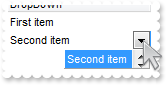
with Grid1 do
begin
with (IUnknown(Columns.Add('DropDown')) as EXGRIDLib_TLB.Column).Editor do
begin
EditType := EXGRIDLib_TLB.DropDownListType;
AddItem(1,'First item',Null);
AddItem(2,'Second item',Null);
AddItem(3,'Third item',Null);
DropDownRows := 1;
PopupAppearance := EXGRIDLib_TLB.FlatApp;
end;
with Items do
begin
AddItem(OleVariant(1));
AddItem(OleVariant(2));
end;
end
|
|
494
|
How can I change the border for a drop down editor
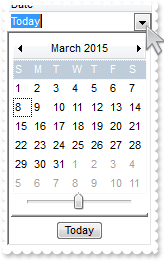
with Grid1 do
begin
with (IUnknown(Columns.Add('Date')) as EXGRIDLib_TLB.Column).Editor do
begin
EditType := EXGRIDLib_TLB.DateType;
PopupAppearance := EXGRIDLib_TLB.FlatApp;
end;
Items.AddItem('Today');
with Items do
begin
CellEditor[OleVariant(AddItem('Today')),OleVariant(0)].EditType := EXGRIDLib_TLB.DateType;
end;
end
|
|
493
|
How can I remove a predefined item in a drop down editor
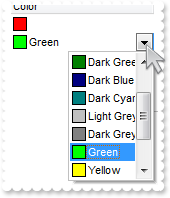
with Grid1 do
begin
var_Editor := (IUnknown(Columns.Add('Color')) as EXGRIDLib_TLB.Column).Editor;
with var_Editor do
begin
EditType := EXGRIDLib_TLB.ColorListType;
Option[EXGRIDLib_TLB.exColorListShowName] := OleVariant(True);
RemoveItem(255);
end;
Items.AddItem(OleVariant(255));
Items.AddItem(OleVariant(65280));
end
|
|
492
|
How can I remove or clear all predefined items in a drop down editor
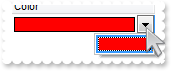
with Grid1 do
begin
var_Editor := (IUnknown(Columns.Add('Color')) as EXGRIDLib_TLB.Column).Editor;
with var_Editor do
begin
EditType := EXGRIDLib_TLB.ColorListType;
ClearItems();
AddItem(255,'Red Color',Null);
end;
Items.AddItem(OleVariant(255));
end
|
|
491
|
How can I center the predefined items in a drop down editor editor
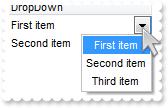
with Grid1 do
begin
with (IUnknown(Columns.Add('DropDown')) as EXGRIDLib_TLB.Column).Editor do
begin
EditType := EXGRIDLib_TLB.DropDownListType;
AddItem(1,'First item',Null);
AddItem(2,'Second item',Null);
AddItem(3,'Third item',Null);
DropDownAlignment := EXGRIDLib_TLB.CenterAlignment;
end;
with Items do
begin
AddItem(OleVariant(1));
AddItem(OleVariant(2));
end;
end
|
|
490
|
How can I right align the items in a drop down editor editor
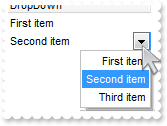
with Grid1 do
begin
with (IUnknown(Columns.Add('DropDown')) as EXGRIDLib_TLB.Column).Editor do
begin
EditType := EXGRIDLib_TLB.DropDownListType;
AddItem(1,'First item',Null);
AddItem(2,'Second item',Null);
AddItem(3,'Third item',Null);
DropDownAlignment := EXGRIDLib_TLB.RightAlignment;
end;
with Items do
begin
AddItem(OleVariant(1));
AddItem(OleVariant(2));
end;
end
|
|
489
|
How can I specify the width of the drop down editor
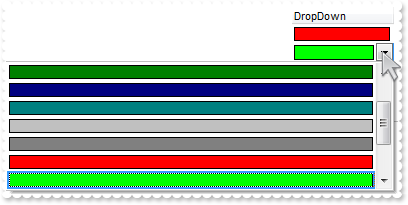
with Grid1 do
begin
with (IUnknown(Columns.Add('DropDown')) as EXGRIDLib_TLB.Column).Editor do
begin
DropDownAutoWidth := EXGRIDLib_TLB.exDropDownEditorWidth;
DropDownMinWidth := 385;
EditType := EXGRIDLib_TLB.ColorListType;
end;
with Items do
begin
AddItem(OleVariant(255));
AddItem(OleVariant(65280));
end;
end
|
|
488
|
How can hide the drop down button for an editor
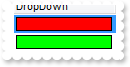
with Grid1 do
begin
with (IUnknown(Columns.Add('DropDown')) as EXGRIDLib_TLB.Column).Editor do
begin
DropDownVisible := False;
EditType := EXGRIDLib_TLB.ColorListType;
end;
with Items do
begin
AddItem(OleVariant(255));
AddItem(OleVariant(65280));
end;
end
|
|
487
|
How can assign a tooltip to a drop down list editor
with Grid1 do
begin
with (IUnknown(Columns.Add('DropDown')) as EXGRIDLib_TLB.Column).Editor do
begin
EditType := EXGRIDLib_TLB.DropDownListType;
AddItem(1,'First item',Null);
AddItem(2,'Second item',Null);
AddItem(3,'Third item',Null);
ItemToolTip[OleVariant(1)] := 'This is a tooltip that shows when user hovers the <b>first</b> item';
ItemToolTip[OleVariant(2)] := 'This is a tooltip that shows when user hovers the <b>second</b> item';
ItemToolTip[OleVariant(3)] := 'This is a tooltip that shows when user hovers the <b>third</b> item';
end;
with Items do
begin
AddItem(OleVariant(1));
AddItem(OleVariant(2));
end;
end
|
|
486
|
How can I lock, disable make read only an editor
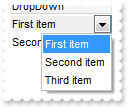
with Grid1 do
begin
with (IUnknown(Columns.Add('DropDown')) as EXGRIDLib_TLB.Column).Editor do
begin
Locked := True;
EditType := EXGRIDLib_TLB.DropDownListType;
AddItem(1,'First item',Null);
AddItem(2,'Second item',Null);
AddItem(3,'Third item',Null);
end;
with Items do
begin
AddItem(OleVariant(1));
AddItem(OleVariant(2));
end;
end
|
|
485
|
How can I sort the items in a drop down list editor
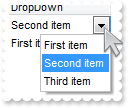
with Grid1 do
begin
with (IUnknown(Columns.Add('DropDown')) as EXGRIDLib_TLB.Column).Editor do
begin
EditType := EXGRIDLib_TLB.DropDownListType;
AddItem(1,'Second item',Null);
AddItem(2,'First item',Null);
AddItem(3,'Third item',Null);
SortItems(OleVariant(True),Null);
end;
with Items do
begin
AddItem(OleVariant(1));
AddItem(OleVariant(2));
end;
end
|
|
484
|
How can I expand an item in the tree or a hierarchy of a drop down editor
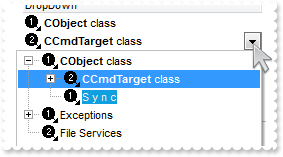
with Grid1 do
begin
Images('gBJJgBAIDAAGAAEAAQhYAf8Pf4hh0QihCJo2AEZjQAjEZFEaIEaEEaAIAkcbk0olUrlktl0vmExmUzmk1m03nE5nU7nk9n0/oFBoVDolFo1HpFJpVLplNp1PqFRqVTql' +
'Vq1XrFZrVbrldr1fsFhsVjslls1ntFptVrtltt1vuFxuVzul1u13vF5vV7vl9v1/wGBwWDwmFw2HxGJxWLxmNx0xiFdyOTh8Tf9ZymXx+QytcyNgz8r0OblWjyWds+m0' +
'ka1Vf1ta1+r1mos2xrG2xeZ0+a0W0qOx3GO4NV3WeyvD2XJ5XL5nN51aiw+lfSj0gkUkAEllHanHI5j/cHg8EZf7w8vl8j4f/qfEZeB09/vjLAB30+kZQAP/P5/H6/yN' +
'AOAEAwCjMBwFAEDwJBMDwLBYAP2/8Hv8/gAGAD8LQs9w/nhDY/oygIA=');
with (IUnknown(Columns.Add('DropDown')) as EXGRIDLib_TLB.Column) do
begin
Def[EXGRIDLib_TLB.exCellValueFormat] := OleVariant(1);
with Editor do
begin
EditType := EXGRIDLib_TLB.DropDownListType;
DropDownAutoWidth := EXGRIDLib_TLB.exDropDownEditorWidth;
AddItem(1,'<b>CObject</b> class',OleVariant(1));
InsertItem(2,'<b>CCmdTarget</b> class',OleVariant(2),OleVariant(1));
InsertItem(3,'<b>CWnd</b> class',OleVariant(3),OleVariant(2));
InsertItem(6,'<bgcolor=10A0E0><fgcolor=F0F0F0>S y n c</fgcolor>',OleVariant(1),OleVariant(1));
AddItem(4,'Exceptions',OleVariant(1));
InsertItem(7,'<b>System</b> Exceptions',OleVariant(2),OleVariant(4));
AddItem(5,'File Services',OleVariant(2));
ExpandItem[OleVariant(1)] := True;
end;
end;
with Items do
begin
AddItem(OleVariant(1));
AddItem(OleVariant(2));
end;
end
|
|
483
|
How can I display a tree or a hierarchy in a drop down editor
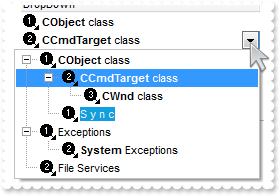
with Grid1 do
begin
Images('gBJJgBAIDAAGAAEAAQhYAf8Pf4hh0QihCJo2AEZjQAjEZFEaIEaEEaAIAkcbk0olUrlktl0vmExmUzmk1m03nE5nU7nk9n0/oFBoVDolFo1HpFJpVLplNp1PqFRqVTql' +
'Vq1XrFZrVbrldr1fsFhsVjslls1ntFptVrtltt1vuFxuVzul1u13vF5vV7vl9v1/wGBwWDwmFw2HxGJxWLxmNx0xiFdyOTh8Tf9ZymXx+QytcyNgz8r0OblWjyWds+m0' +
'ka1Vf1ta1+r1mos2xrG2xeZ0+a0W0qOx3GO4NV3WeyvD2XJ5XL5nN51aiw+lfSj0gkUkAEllHanHI5j/cHg8EZf7w8vl8j4f/qfEZeB09/vjLAB30+kZQAP/P5/H6/yN' +
'AOAEAwCjMBwFAEDwJBMDwLBYAP2/8Hv8/gAGAD8LQs9w/nhDY/oygIA=');
with (IUnknown(Columns.Add('DropDown')) as EXGRIDLib_TLB.Column) do
begin
Def[EXGRIDLib_TLB.exCellValueFormat] := OleVariant(1);
with Editor do
begin
EditType := EXGRIDLib_TLB.DropDownListType;
DropDownAutoWidth := EXGRIDLib_TLB.exDropDownEditorWidth;
AddItem(1,'<b>CObject</b> class',OleVariant(1));
InsertItem(2,'<b>CCmdTarget</b> class',OleVariant(2),OleVariant(1));
InsertItem(3,'<b>CWnd</b> class',OleVariant(3),OleVariant(2));
InsertItem(6,'<bgcolor=10A0E0><fgcolor=F0F0F0>S y n c</fgcolor>',OleVariant(1),OleVariant(1));
AddItem(4,'Exceptions',OleVariant(1));
InsertItem(7,'<b>System</b> Exceptions',OleVariant(2),OleVariant(4));
AddItem(5,'File Services',OleVariant(2));
ExpandAll();
end;
end;
with Items do
begin
AddItem(OleVariant(1));
AddItem(OleVariant(2));
end;
end
|
|
482
|
How can I look for items that includes the typed characters in a drop down list editor
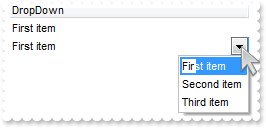
with Grid1 do
begin
with (IUnknown(Columns.Add('DropDown')) as EXGRIDLib_TLB.Column).Editor do
begin
Option[EXGRIDLib_TLB.exAutoSearch] := OleVariant(1);
EditType := EXGRIDLib_TLB.DropDownListType;
AddItem(1,'First item',Null);
AddItem(2,'Second item',Null);
AddItem(3,'Third item',Null);
end;
with Items do
begin
AddItem(OleVariant(1));
AddItem(OleVariant(2));
end;
end
|
|
481
|
How can I keep the selection background color while editor is visible
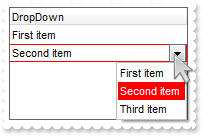
with Grid1 do
begin
SelBackColor := RGB(255,0,0);
with (IUnknown(Columns.Add('DropDown')) as EXGRIDLib_TLB.Column).Editor do
begin
Option[EXGRIDLib_TLB.exKeepSelBackColor] := OleVariant(True);
EditType := EXGRIDLib_TLB.DropDownListType;
AddItem(1,'First item',Null);
AddItem(2,'Second item',Null);
AddItem(3,'Third item',Null);
end;
with Items do
begin
AddItem(OleVariant(1));
AddItem(OleVariant(2));
end;
end
|
|
480
|
How can I select from a drop down list the editor, when the user starts typing in the editor, while it is closed and focused
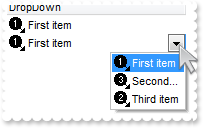
with Grid1 do
begin
Images('gBJJgBAIDAAGAAEAAQhYAf8Pf4hh0QihCJo2AEZjQAjEZFEaIEaEEaAIAkcbk0olUrlktl0vmExmUzmk1m03nE5nU7nk9n0/oFBoVDolFo1HpFJpVLplNp1PqFRqVTql' +
'Vq1XrFZrVbrldr1fsFhsVjslls1ntFptVrtltt1vuFxuVzul1u13vF5vV7vl9v1/wGBwWDwmFw2HxGJxWLxmNx0xiFdyOTh8Tf9ZymXx+QytcyNgz8r0OblWjyWds+m0' +
'ka1Vf1ta1+r1mos2xrG2xeZ0+a0W0qOx3GO4NV3WeyvD2XJ5XL5nN51aiw+lfSj0gkUkAEllHanHI5j/cHg8EZf7w8vl8j4f/qfEZeB09/vjLAB30+kZQAP/P5/H6/yN' +
'AOAEAwCjMBwFAEDwJBMDwLBYAP2/8Hv8/gAGAD8LQs9w/nhDY/oygIA=');
with (IUnknown(Columns.Add('DropDown')) as EXGRIDLib_TLB.Column).Editor do
begin
Option[EXGRIDLib_TLB.exAutoDropDownList] := OleVariant(1);
EditType := EXGRIDLib_TLB.DropDownListType;
AddItem(1,'First item',OleVariant(1));
AddItem(2,'Second item',OleVariant(3));
AddItem(3,'Third item',OleVariant(2));
end;
with Items do
begin
AddItem(OleVariant(1));
AddItem(OleVariant(2));
end;
end
|
|
479
|
How can I automatically drop down the list editor, when the user starts typing in the editor
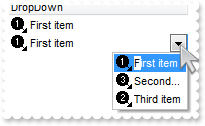
with Grid1 do
begin
Images('gBJJgBAIDAAGAAEAAQhYAf8Pf4hh0QihCJo2AEZjQAjEZFEaIEaEEaAIAkcbk0olUrlktl0vmExmUzmk1m03nE5nU7nk9n0/oFBoVDolFo1HpFJpVLplNp1PqFRqVTql' +
'Vq1XrFZrVbrldr1fsFhsVjslls1ntFptVrtltt1vuFxuVzul1u13vF5vV7vl9v1/wGBwWDwmFw2HxGJxWLxmNx0xiFdyOTh8Tf9ZymXx+QytcyNgz8r0OblWjyWds+m0' +
'ka1Vf1ta1+r1mos2xrG2xeZ0+a0W0qOx3GO4NV3WeyvD2XJ5XL5nN51aiw+lfSj0gkUkAEllHanHI5j/cHg8EZf7w8vl8j4f/qfEZeB09/vjLAB30+kZQAP/P5/H6/yN' +
'AOAEAwCjMBwFAEDwJBMDwLBYAP2/8Hv8/gAGAD8LQs9w/nhDY/oygIA=');
with (IUnknown(Columns.Add('DropDown')) as EXGRIDLib_TLB.Column).Editor do
begin
Option[EXGRIDLib_TLB.exAutoDropDownList] := OleVariant(-1);
EditType := EXGRIDLib_TLB.DropDownListType;
AddItem(1,'First item',OleVariant(1));
AddItem(2,'Second item',OleVariant(3));
AddItem(3,'Third item',OleVariant(2));
end;
with Items do
begin
AddItem(OleVariant(1));
AddItem(OleVariant(2));
end;
end
|
|
478
|
How can I add a Font editor
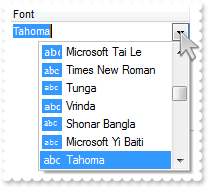
with Grid1 do
begin
(IUnknown(Columns.Add('Font')) as EXGRIDLib_TLB.Column).Editor.EditType := EXGRIDLib_TLB.FontType;
Items.AddItem('Tahoma');
end
|
|
477
|
How can I change the visual appearance for the buttons in the calculator editor
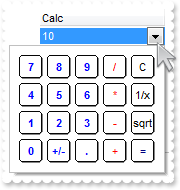
with Grid1 do
begin
var_Editor := (IUnknown(Columns.Add('Slider')) as EXGRIDLib_TLB.Column).Editor;
with var_Editor do
begin
EditType := EXGRIDLib_TLB.CalculatorType;
Option[EXGRIDLib_TLB.exCalcPictureUp] := Grid1.ExecuteTemplate('loadpicture(`c:\exontrol\images\colorize.gif`)');
Option[EXGRIDLib_TLB.exCalcPictureDown] := Grid1.ExecuteTemplate('loadpicture(`c:\exontrol\images\auction.gif`)');
end;
Items.AddItem(OleVariant(10));
end
|
|
476
|
How can I customize the caption of buttons in the calculator editor
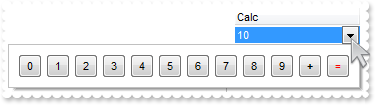
with Grid1 do
begin
var_Editor := (IUnknown(Columns.Add('Slider')) as EXGRIDLib_TLB.Column).Editor;
with var_Editor do
begin
EditType := EXGRIDLib_TLB.CalculatorType;
Option[EXGRIDLib_TLB.exCalcButtons] := '0;1;2;3;4;5;6;7;8;9;<b>+</b>;<fgcolor=FF0000>=</fgcolor>';
end;
Items.AddItem(OleVariant(10));
end
|
|
475
|
How can I customize the caption of buttons in the calculator editor
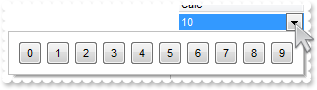
with Grid1 do
begin
var_Editor := (IUnknown(Columns.Add('Slider')) as EXGRIDLib_TLB.Column).Editor;
with var_Editor do
begin
EditType := EXGRIDLib_TLB.CalculatorType;
Option[EXGRIDLib_TLB.exCalcButtons] := '0;1;2;3;4;5;6;7;8;9';
end;
Items.AddItem(OleVariant(10));
end
|
|
474
|
How can I specify the width and height of the buttons in the calculator editor
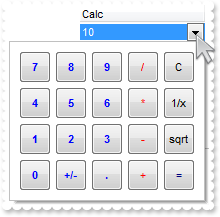
with Grid1 do
begin
var_Editor := (IUnknown(Columns.Add('Slider')) as EXGRIDLib_TLB.Column).Editor;
with var_Editor do
begin
EditType := EXGRIDLib_TLB.CalculatorType;
Option[EXGRIDLib_TLB.exCalcButtonWidth] := OleVariant(32);
Option[EXGRIDLib_TLB.exCalcButtonHeight] := OleVariant(32);
end;
Items.AddItem(OleVariant(10));
end
|
|
473
|
How can I change the "Cannot divide by zero" message that shows in the calculator editor
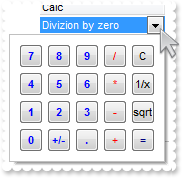
with Grid1 do
begin
var_Editor := (IUnknown(Columns.Add('Slider')) as EXGRIDLib_TLB.Column).Editor;
with var_Editor do
begin
EditType := EXGRIDLib_TLB.CalculatorType;
Option[EXGRIDLib_TLB.exCalcCannotDivideByZero] := 'Divizion by zero';
end;
Items.AddItem(OleVariant(10));
end
|
|
472
|
How can I enable or disable executing operations while the calculator editor is focused and closed
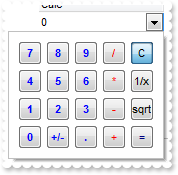
with Grid1 do
begin
var_Editor := (IUnknown(Columns.Add('Slider')) as EXGRIDLib_TLB.Column).Editor;
with var_Editor do
begin
EditType := EXGRIDLib_TLB.CalculatorType;
Option[EXGRIDLib_TLB.exCalcExecuteKeys] := OleVariant(False);
end;
Items.AddItem(OleVariant(10));
end
|
|
471
|
How can I add a calculator editor
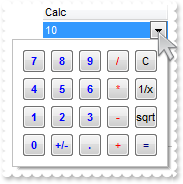
with Grid1 do
begin
(IUnknown(Columns.Add('Slider')) as EXGRIDLib_TLB.Column).Editor.EditType := EXGRIDLib_TLB.CalculatorType;
Items.AddItem(OleVariant(10));
end
|
|
470
|
How can I edit a number between a range or interval

with Grid1 do
begin
var_Editor := (IUnknown(Columns.Add('Slider')) as EXGRIDLib_TLB.Column).Editor;
with var_Editor do
begin
EditType := EXGRIDLib_TLB.SliderType;
Numeric := EXGRIDLib_TLB.exInteger;
Option[EXGRIDLib_TLB.exSpinStep] := OleVariant(0);
Option[EXGRIDLib_TLB.exSliderWidth] := OleVariant(0);
Option[EXGRIDLib_TLB.exSliderMin] := OleVariant(5);
Option[EXGRIDLib_TLB.exSliderMax] := OleVariant(15);
end;
Items.AddItem(OleVariant(10));
end
|
|
469
|
How can I hide or show the spin in the slider or track bar editor

with Grid1 do
begin
var_Editor := (IUnknown(Columns.Add('Slider')) as EXGRIDLib_TLB.Column).Editor;
with var_Editor do
begin
EditType := EXGRIDLib_TLB.SliderType;
Option[EXGRIDLib_TLB.exSpinStep] := OleVariant(0);
end;
Items.AddItem(OleVariant(10));
end
|
|
468
|
How can I add a slider or track bar editor, with a fixed size

with Grid1 do
begin
var_Editor := (IUnknown(Columns.Add('Slider')) as EXGRIDLib_TLB.Column).Editor;
with var_Editor do
begin
EditType := EXGRIDLib_TLB.SliderType;
Option[EXGRIDLib_TLB.exSliderWidth] := OleVariant(64);
end;
Items.AddItem(OleVariant(10));
end
|
|
467
|
How can I add a slider or track bar editor, so it covers half of the cell

with Grid1 do
begin
var_Editor := (IUnknown(Columns.Add('Slider')) as EXGRIDLib_TLB.Column).Editor;
with var_Editor do
begin
EditType := EXGRIDLib_TLB.SliderType;
Option[EXGRIDLib_TLB.exSliderWidth] := OleVariant(-50);
end;
Items.AddItem(OleVariant(10));
end
|
|
466
|
How can I add a slider or track bar editor, so it covers the full cell
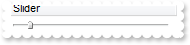
with Grid1 do
begin
var_Editor := (IUnknown(Columns.Add('Slider')) as EXGRIDLib_TLB.Column).Editor;
with var_Editor do
begin
EditType := EXGRIDLib_TLB.SliderType;
Option[EXGRIDLib_TLB.exSliderWidth] := OleVariant(-100);
end;
Items.AddItem(OleVariant(10));
end
|
|
465
|
How can I add a slider or track bar editor within a range or interval of numbers
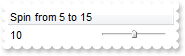
with Grid1 do
begin
var_Editor := (IUnknown(Columns.Add('Spin from 5 to 15')) as EXGRIDLib_TLB.Column).Editor;
with var_Editor do
begin
EditType := EXGRIDLib_TLB.SliderType;
Numeric := EXGRIDLib_TLB.exInteger;
Option[EXGRIDLib_TLB.exSliderMin] := OleVariant(5);
Option[EXGRIDLib_TLB.exSliderMax] := OleVariant(15);
end;
Items.AddItem(OleVariant(10));
end
|
|
464
|
How can I add a slider or track bar editor within a range or interval of float numbers
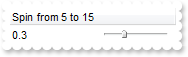
with Grid1 do
begin
var_Editor := (IUnknown(Columns.Add('Spin from 5 to 15')) as EXGRIDLib_TLB.Column).Editor;
with var_Editor do
begin
EditType := EXGRIDLib_TLB.SliderType;
Numeric := EXGRIDLib_TLB.exFloat;
Option[EXGRIDLib_TLB.exSliderMin] := OleVariant(0);
Option[EXGRIDLib_TLB.exSliderMax] := OleVariant(1);
Option[EXGRIDLib_TLB.exSpinStep] := '0.01';
Option[EXGRIDLib_TLB.exSliderStep] := '0.01';
end;
Items.AddItem('0.3');
end
|
|
463
|
How can I add a spin editor within a range or interval of float numbers
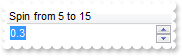
with Grid1 do
begin
var_Editor := (IUnknown(Columns.Add('Spin from 5 to 15')) as EXGRIDLib_TLB.Column).Editor;
with var_Editor do
begin
EditType := EXGRIDLib_TLB.SliderType;
Numeric := EXGRIDLib_TLB.exFloat;
Option[EXGRIDLib_TLB.exSliderWidth] := OleVariant(0);
Option[EXGRIDLib_TLB.exSliderMin] := OleVariant(0);
Option[EXGRIDLib_TLB.exSliderMax] := OleVariant(1);
Option[EXGRIDLib_TLB.exSpinStep] := '0.01';
end;
Items.AddItem('0.3');
end
|
|
462
|
How can I add a spin editor within a range or interval of numbers
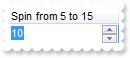
with Grid1 do
begin
var_Editor := (IUnknown(Columns.Add('Spin from 5 to 15')) as EXGRIDLib_TLB.Column).Editor;
with var_Editor do
begin
EditType := EXGRIDLib_TLB.SliderType;
Numeric := EXGRIDLib_TLB.exInteger;
Option[EXGRIDLib_TLB.exSliderWidth] := OleVariant(0);
Option[EXGRIDLib_TLB.exSliderMin] := OleVariant(5);
Option[EXGRIDLib_TLB.exSliderMax] := OleVariant(15);
end;
Items.AddItem(OleVariant(10));
end
|
|
461
|
How can I add a slider or track bar editor

with Grid1 do
begin
(IUnknown(Columns.Add('Slider')) as EXGRIDLib_TLB.Column).Editor.EditType := EXGRIDLib_TLB.SliderType;
Items.AddItem(OleVariant(10));
end
|
|
460
|
I have check box column, but the check-boxes looks disabled. What can I do

with Grid1 do
begin
var_Editor := (IUnknown(Columns.Add('Check')) as EXGRIDLib_TLB.Column).Editor;
with var_Editor do
begin
EditType := EXGRIDLib_TLB.CheckValueType;
Option[EXGRIDLib_TLB.exCheckValue2] := OleVariant(1);
end;
with Items do
begin
AddItem(OleVariant(False));
AddItem(OleVariant(True));
AddItem(OleVariant(False));
end;
end
|
|
459
|
How do I add check box column, so the cell value is changed as I click the cells

with Grid1 do
begin
MarkSearchColumn := False;
with (IUnknown(Columns.Add('C')) as EXGRIDLib_TLB.Column) do
begin
Width := 18;
AllowSizing := False;
with Editor do
begin
EditType := EXGRIDLib_TLB.CheckValueType;
Option[EXGRIDLib_TLB.exCheckValue2] := OleVariant(1);
end;
end;
Columns.Add('Text');
with Items do
begin
CellValue[OleVariant(AddItem(OleVariant(False))),OleVariant(1)] := 'Check 1';
CellValue[OleVariant(AddItem(OleVariant(True))),OleVariant(1)] := 'Check 2';
CellValue[OleVariant(AddItem(OleVariant(False))),OleVariant(1)] := 'Check 3';
end;
end
|
|
458
|
How do I add check box column, so the cell value is changed as I click the cells

with Grid1 do
begin
(IUnknown(Columns.Add('Check')) as EXGRIDLib_TLB.Column).Editor.EditType := EXGRIDLib_TLB.CheckValueType;
with Items do
begin
AddItem(OleVariant(False));
AddItem(OleVariant(True));
AddItem(OleVariant(False));
end;
end
|
|
457
|
How do I disable adding new lines using the ENTER key in a memo or a multiple lines edit control
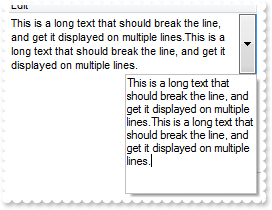
with Grid1 do
begin
var_Editor := (IUnknown(Columns.Add('Edit')) as EXGRIDLib_TLB.Column).Editor;
with var_Editor do
begin
EditType := EXGRIDLib_TLB.MemoDropDownType;
Option[EXGRIDLib_TLB.exMemoDropDownAcceptReturn] := OleVariant(False);
end;
with Items do
begin
CellSingleLine[OleVariant(AddItem('This is a long text that should break the line, and get it displayed on multiple lines.This is a long text that should break the' +
' line, and get it displayed on multiple lines.')),OleVariant(0)] := EXGRIDLib_TLB.exCaptionWordWrap;
end;
end
|
|
456
|
How do I add a vertical scroll bar for a memo or a multiple lines edit control
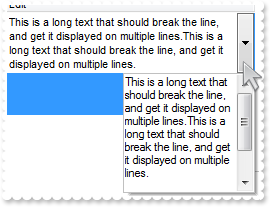
with Grid1 do
begin
var_Editor := (IUnknown(Columns.Add('Edit')) as EXGRIDLib_TLB.Column).Editor;
with var_Editor do
begin
EditType := EXGRIDLib_TLB.MemoDropDownType;
Option[EXGRIDLib_TLB.exMemoVScrollBar] := OleVariant(True);
end;
with Items do
begin
CellSingleLine[OleVariant(AddItem('This is a long text that should break the line, and get it displayed on multiple lines.This is a long text that should break the' +
' line, and get it displayed on multiple lines.')),OleVariant(0)] := EXGRIDLib_TLB.exCaptionWordWrap;
end;
end
|
|
455
|
How do I add a horizontal scroll bar for a memo or a multiple lines edit control
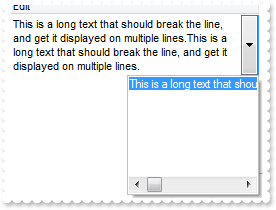
with Grid1 do
begin
var_Editor := (IUnknown(Columns.Add('Edit')) as EXGRIDLib_TLB.Column).Editor;
with var_Editor do
begin
EditType := EXGRIDLib_TLB.MemoDropDownType;
Option[EXGRIDLib_TLB.exMemoHScrollBar] := OleVariant(True);
end;
with Items do
begin
CellSingleLine[OleVariant(AddItem('This is a long text that should break the line, and get it displayed on multiple lines.This is a long text that should break the' +
' line, and get it displayed on multiple lines.')),OleVariant(0)] := EXGRIDLib_TLB.exCaptionWordWrap;
end;
end
|
|
454
|
How can I specify the width or the height for a drop down memo or a multiple lines edit control
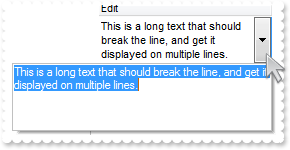
with Grid1 do
begin
var_Editor := (IUnknown(Columns.Add('Edit')) as EXGRIDLib_TLB.Column).Editor;
with var_Editor do
begin
EditType := EXGRIDLib_TLB.MemoDropDownType;
Option[EXGRIDLib_TLB.exMemoDropDownWidth] := OleVariant(256);
Option[EXGRIDLib_TLB.exMemoDropDownHeight] := OleVariant(64);
end;
with Items do
begin
CellSingleLine[OleVariant(AddItem('This is a long text that should break the line, and get it displayed on multiple lines.')),OleVariant(0)] := EXGRIDLib_TLB.exCaptionWordWrap;
end;
end
|
|
453
|
How do I add a drop down memo or a multiple lines edit control
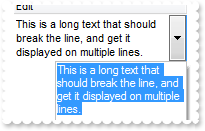
with Grid1 do
begin
(IUnknown(Columns.Add('Edit')) as EXGRIDLib_TLB.Column).Editor.EditType := EXGRIDLib_TLB.MemoDropDownType;
with Items do
begin
CellSingleLine[OleVariant(AddItem('This is a long text that should break the line, and get it displayed on multiple lines.')),OleVariant(0)] := EXGRIDLib_TLB.exCaptionWordWrap;
end;
end
|
|
452
|
How do I add a color list editor with my own or custom colors
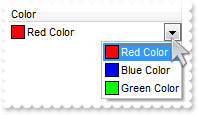
with Grid1 do
begin
var_Editor := (IUnknown(Columns.Add('Color')) as EXGRIDLib_TLB.Column).Editor;
with var_Editor do
begin
EditType := EXGRIDLib_TLB.ColorListType;
Option[EXGRIDLib_TLB.exColorListShowName] := OleVariant(True);
ClearItems();
AddItem(255,'Red Color',Null);
AddItem(16711680,'Blue Color',Null);
AddItem(65280,'Green Color',Null);
end;
Items.AddItem(OleVariant(255));
end
|
|
451
|
How do I add a color list editor with my own or custom colors
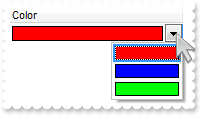
with Grid1 do
begin
var_Editor := (IUnknown(Columns.Add('Color')) as EXGRIDLib_TLB.Column).Editor;
with var_Editor do
begin
EditType := EXGRIDLib_TLB.ColorListType;
ClearItems();
AddItem(255,'Red Color',Null);
AddItem(16711680,'Blue Color',Null);
AddItem(65280,'Green Color',Null);
end;
Items.AddItem(OleVariant(255));
end
|
|
450
|
How can I show the color's name in a color list editor
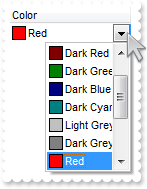
with Grid1 do
begin
var_Editor := (IUnknown(Columns.Add('Color')) as EXGRIDLib_TLB.Column).Editor;
with var_Editor do
begin
EditType := EXGRIDLib_TLB.ColorListType;
Option[EXGRIDLib_TLB.exColorListShowName] := OleVariant(True);
end;
Items.AddItem(OleVariant(255));
end
|
|
449
|
How do I add a color list editor
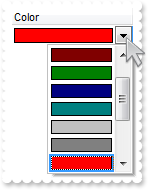
with Grid1 do
begin
(IUnknown(Columns.Add('Color')) as EXGRIDLib_TLB.Column).Editor.EditType := EXGRIDLib_TLB.ColorListType;
Items.AddItem(OleVariant(255));
end
|
|
448
|
How can I access my own custom or ActiveX editor
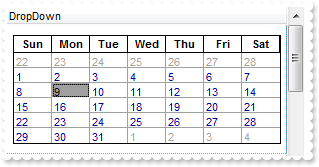
with Grid1 do
begin
DrawGridLines := EXGRIDLib_TLB.exAllLines;
DefaultItemHeight := 128;
with (IUnknown(Columns.Add('DropDown')) as EXGRIDLib_TLB.Column).Editor do
begin
EditType := EXGRIDLib_TLB.UserEditorType;
UserEditor('MSCAL.Calendar','');
with (IUnknown(UserEditorObject) as MSACAL_TLB.Calendar) do
begin
BackColor := $ffffff;
GridCellEffect := 0;
ShowTitle := False;
ShowDateSelectors := False;
end;
end;
with Items do
begin
AddItem('MSCal.Calendar');
AddItem('MSCal.Calendar');
end;
end
|
|
447
|
How can I add my own custom or ActiveX editor
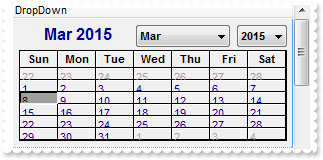
with Grid1 do
begin
DrawGridLines := EXGRIDLib_TLB.exAllLines;
DefaultItemHeight := 128;
with (IUnknown(Columns.Add('DropDown')) as EXGRIDLib_TLB.Column).Editor do
begin
EditType := EXGRIDLib_TLB.UserEditorType;
UserEditor('MSCAL.Calendar','');
end;
with Items do
begin
AddItem('MSCal.Calendar');
AddItem('MSCal.Calendar');
end;
end
|
|
446
|
How can I add a hyperlink editor

with Grid1 do
begin
(IUnknown(Columns.Add('Shell.Execute')) as EXGRIDLib_TLB.Column).Editor.EditType := EXGRIDLib_TLB.LinkEditType;
Items.AddItem('http://www.exontrol.com');
Items.AddItem('c:\');
end
|
|
445
|
How can I add a drop down editor, that allows only predefined values, but still being able to edit and select
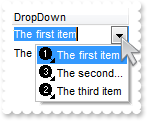
with Grid1 do
begin
Images('gBJJgBAIDAAGAAEAAQhYAf8Pf4hh0QihCJo2AEZjQAjEZFEaIEaEEaAIAkcbk0olUrlktl0vmExmUzmk1m03nE5nU7nk9n0/oFBoVDolFo1HpFJpVLplNp1PqFRqVTql' +
'Vq1XrFZrVbrldr1fsFhsVjslls1ntFptVrtltt1vuFxuVzul1u13vF5vV7vl9v1/wGBwWDwmFw2HxGJxWLxmNx0xiFdyOTh8Tf9ZymXx+QytcyNgz8r0OblWjyWds+m0' +
'ka1Vf1ta1+r1mos2xrG2xeZ0+a0W0qOx3GO4NV3WeyvD2XJ5XL5nN51aiw+lfSj0gkUkAEllHanHI5j/cHg8EZf7w8vl8j4f/qfEZeB09/vjLAB30+kZQAP/P5/H6/yN' +
'AOAEAwCjMBwFAEDwJBMDwLBYAP2/8Hv8/gAGAD8LQs9w/nhDY/oygIA=');
with (IUnknown(Columns.Add('DropDown')) as EXGRIDLib_TLB.Column).Editor do
begin
EditType := EXGRIDLib_TLB.PickEditType;
AddItem(1,'The first item',OleVariant(1));
AddItem(2,'The second item',OleVariant(3));
AddItem(3,'The third item',OleVariant(2));
end;
with Items do
begin
AddItem('The first item');
AddItem('The third item');
end;
end
|
|
444
|
How can I show or hide the rectangle arround progress bar editor
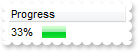
with Grid1 do
begin
SelForeColor := RGB(0,0,0);
SelBackColor := RGB(128,255,255);
var_Editor := (IUnknown(Columns.Add('Progress')) as EXGRIDLib_TLB.Column).Editor;
with var_Editor do
begin
EditType := EXGRIDLib_TLB.ProgressBarType;
Option[EXGRIDLib_TLB.exProgressBarMarkTicker] := OleVariant(False);
end;
Items.AddItem(OleVariant(33));
end
|
|
443
|
How can I hide the caption / percent in the progress bar editor
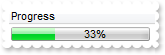
with Grid1 do
begin
SelForeColor := RGB(0,0,0);
SelBackColor := RGB(128,255,255);
var_Editor := (IUnknown(Columns.Add('Progress')) as EXGRIDLib_TLB.Column).Editor;
with var_Editor do
begin
EditType := EXGRIDLib_TLB.ProgressBarType;
Option[EXGRIDLib_TLB.exProgressBarAlignment] := OleVariant(-1);
end;
Items.AddItem(OleVariant(33));
end
|
|
442
|
How can I align the caption in the center of the progress bar editor
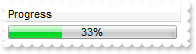
with Grid1 do
begin
SelForeColor := RGB(0,0,0);
SelBackColor := RGB(128,255,255);
var_Editor := (IUnknown(Columns.Add('Progress')) as EXGRIDLib_TLB.Column).Editor;
with var_Editor do
begin
EditType := EXGRIDLib_TLB.ProgressBarType;
Option[EXGRIDLib_TLB.exProgressBarAlignment] := OleVariant(1);
end;
Items.AddItem(OleVariant(33));
end
|
|
441
|
How can I align the caption to the right in the progress bar editor
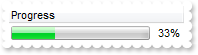
with Grid1 do
begin
SelForeColor := RGB(0,0,0);
SelBackColor := RGB(128,255,255);
var_Editor := (IUnknown(Columns.Add('Progress')) as EXGRIDLib_TLB.Column).Editor;
with var_Editor do
begin
EditType := EXGRIDLib_TLB.ProgressBarType;
Option[EXGRIDLib_TLB.exProgressBarAlignment] := OleVariant(2);
end;
Items.AddItem(OleVariant(33));
end
|
|
440
|
How can I change the background color for a progress bar editor

with Grid1 do
begin
SelForeColor := RGB(0,0,0);
SelBackColor := RGB(128,255,255);
var_Editor := (IUnknown(Columns.Add('Progress')) as EXGRIDLib_TLB.Column).Editor;
with var_Editor do
begin
EditType := EXGRIDLib_TLB.ProgressBarType;
Option[EXGRIDLib_TLB.exProgressBarBackColor] := OleVariant(255);
end;
Items.AddItem(OleVariant(33));
end
|
|
439
|
How can I add a progress bar editor

with Grid1 do
begin
SelForeColor := RGB(0,0,0);
SelBackColor := RGB(128,255,255);
(IUnknown(Columns.Add('Progress')) as EXGRIDLib_TLB.Column).Editor.EditType := EXGRIDLib_TLB.ProgressBarType;
Items.AddItem(OleVariant(33));
end
|
|
438
|
How can I add a button editor

with Grid1 do
begin
(IUnknown(Columns.Add('Button')) as EXGRIDLib_TLB.Column).Editor.EditType := EXGRIDLib_TLB.ButtonType;
Items.AddItem('Just a text');
end
|
|
437
|
How can I show or hide the type of the OLE Object for Photo or a Picture editor

with Grid1 do
begin
ColumnAutoResize := False;
with (IUnknown(Columns.Add('Photo')) as EXGRIDLib_TLB.Column) do
begin
Width := 74;
with Editor do
begin
EditType := EXGRIDLib_TLB.PictureType;
Option[EXGRIDLib_TLB.exShowPictureType] := OleVariant(False);
end;
end;
with Items do
begin
h := AddItem(Null);
CellValue[OleVariant(h),OleVariant(0)] := Grid1.ExecuteTemplate('loadpicture(`c:\exontrol\images\sample.bmp`)');
ItemHeight[h] := 64;
end;
end
|
|
436
|
How can I add a Photo or a Picture editor
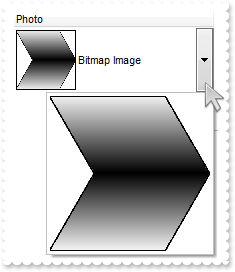
with Grid1 do
begin
(IUnknown(Columns.Add('Photo')) as EXGRIDLib_TLB.Column).Editor.EditType := EXGRIDLib_TLB.PictureType;
with Items do
begin
h := AddItem(Null);
CellValue[OleVariant(h),OleVariant(0)] := Grid1.ExecuteTemplate('loadpicture(`c:\exontrol\images\sample.bmp`)');
ItemHeight[h] := 64;
end;
end
|
|
435
|
How can I hide or show the "System" page in the color editor

with Grid1 do
begin
var_Editor := (IUnknown(Columns.Add('Color')) as EXGRIDLib_TLB.Column).Editor;
with var_Editor do
begin
EditType := EXGRIDLib_TLB.ColorType;
Option[EXGRIDLib_TLB.exColorShowSystem] := OleVariant(False);
end;
Items.AddItem(OleVariant(255));
end
|
|
434
|
How can I hide or show the "Palette" page in the color editor
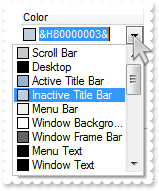
with Grid1 do
begin
var_Editor := (IUnknown(Columns.Add('Color')) as EXGRIDLib_TLB.Column).Editor;
with var_Editor do
begin
EditType := EXGRIDLib_TLB.ColorType;
Option[EXGRIDLib_TLB.exColorShowPalette] := OleVariant(False);
end;
Items.AddItem(OleVariant(255));
end
|
|
433
|
How do I add a color editor
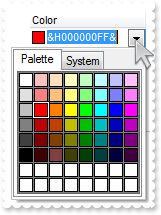
with Grid1 do
begin
(IUnknown(Columns.Add('Color')) as EXGRIDLib_TLB.Column).Editor.EditType := EXGRIDLib_TLB.ColorType;
Items.AddItem(OleVariant(255));
end
|
|
432
|
How do I change the masking character

with Grid1 do
begin
var_Editor := (IUnknown(Columns.Add('Mask')) as EXGRIDLib_TLB.Column).Editor;
with var_Editor do
begin
EditType := EXGRIDLib_TLB.MaskType;
Mask := '###';
MaskChar := 48;
end;
Items.AddItem('');
end
|
|
431
|
How do I mask an IP

with Grid1 do
begin
var_Editor := (IUnknown(Columns.Add('IP')) as EXGRIDLib_TLB.Column).Editor;
with var_Editor do
begin
EditType := EXGRIDLib_TLB.MaskType;
Mask := '{0,255}\.{0,255}\.{0,255}\.{0,255}';
end;
Items.AddItem('1.2.3.4');
end
|
|
430
|
How do I add a mask editor

with Grid1 do
begin
var_Editor := (IUnknown(Columns.Add('Mask')) as EXGRIDLib_TLB.Column).Editor;
with var_Editor do
begin
EditType := EXGRIDLib_TLB.MaskType;
Mask := '{0,255}\.{0,255}\.{0,255}\.{0,255}';
end;
Items.AddItem('1.2.3.4');
end
|
|
429
|
How to show or hide the week numbers header in a drop down date picker calendar editor
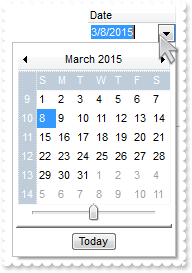
with Grid1 do
begin
var_Editor := (IUnknown(Columns.Add('Date')) as EXGRIDLib_TLB.Column).Editor;
with var_Editor do
begin
EditType := EXGRIDLib_TLB.DateType;
Option[EXGRIDLib_TLB.exDateWeeksHeader] := OleVariant(True);
end;
Items.AddItem('Today');
end
|
|
428
|
How do I show or hide the bottom scroll bar in the drop down date picker calendar editor
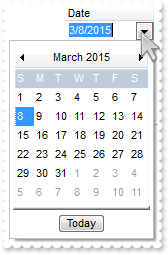
with Grid1 do
begin
var_Editor := (IUnknown(Columns.Add('Date')) as EXGRIDLib_TLB.Column).Editor;
with var_Editor do
begin
EditType := EXGRIDLib_TLB.DateType;
Option[EXGRIDLib_TLB.exDateShowScroll] := OleVariant(False);
end;
Items.AddItem('Today');
end
|
|
427
|
How do highlight the "Today" date is the drop down date picker calendar editor
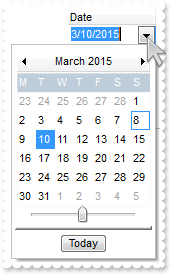
with Grid1 do
begin
var_Editor := (IUnknown(Columns.Add('Date')) as EXGRIDLib_TLB.Column).Editor;
with var_Editor do
begin
EditType := EXGRIDLib_TLB.DateType;
Option[EXGRIDLib_TLB.exDateMarkToday] := OleVariant(True);
end;
Items.AddItem('Today');
end
|
|
426
|
How do I show or hide the "Today" button is the drop down date picker calendar editor
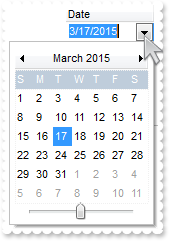
with Grid1 do
begin
var_Editor := (IUnknown(Columns.Add('Date')) as EXGRIDLib_TLB.Column).Editor;
with var_Editor do
begin
EditType := EXGRIDLib_TLB.DateType;
Option[EXGRIDLib_TLB.exDateShowTodayButton] := OleVariant(False);
end;
Items.AddItem('Today');
end
|
|
425
|
How to specify the first day of the week in the drop down date picker calendar editor
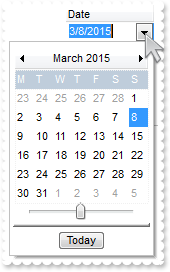
with Grid1 do
begin
var_Editor := (IUnknown(Columns.Add('Date')) as EXGRIDLib_TLB.Column).Editor;
with var_Editor do
begin
EditType := EXGRIDLib_TLB.DateType;
Option[EXGRIDLib_TLB.exDateFirstWeekDay] := OleVariant(1);
end;
Items.AddItem('Today');
end
|
|
424
|
How to specifies the shortcut for the weekdays to be displayed in the drop down date picker calendar editor
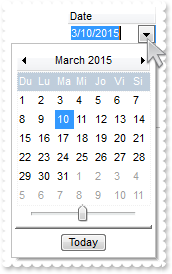
with Grid1 do
begin
var_Editor := (IUnknown(Columns.Add('Date')) as EXGRIDLib_TLB.Column).Editor;
with var_Editor do
begin
EditType := EXGRIDLib_TLB.DateType;
Option[EXGRIDLib_TLB.exDateWeekDays] := 'Du Lu Ma Mi Jo Vi Si';
end;
Items.AddItem('Today');
end
|
|
423
|
How can I change the name of the months in the drop down date picker calendar editor
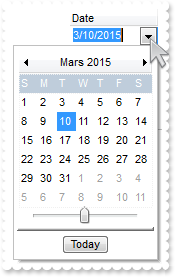
with Grid1 do
begin
var_Editor := (IUnknown(Columns.Add('Date')) as EXGRIDLib_TLB.Column).Editor;
with var_Editor do
begin
EditType := EXGRIDLib_TLB.DateType;
Option[EXGRIDLib_TLB.exDateMonths] := 'Janvier Février Mars Avril Mai Juin Juillet Août Septembre Octobre Novembre Décembre';
end;
Items.AddItem('Today');
end
|
|
422
|
Can I change the "Today" caption being displayed in the drop down date picker calendar editor
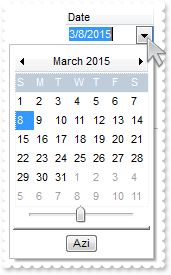
with Grid1 do
begin
var_Editor := (IUnknown(Columns.Add('Date')) as EXGRIDLib_TLB.Column).Editor;
with var_Editor do
begin
EditType := EXGRIDLib_TLB.DateType;
Option[EXGRIDLib_TLB.exDateTodayCaption] := 'Azi';
end;
Items.AddItem('Today');
end
|
|
421
|
How can allow empty date to drop down date picker control or a calendar control
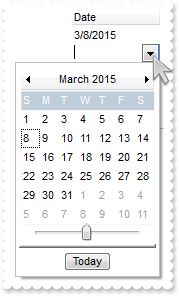
with Grid1 do
begin
var_Editor := (IUnknown(Columns.Add('Date')) as EXGRIDLib_TLB.Column).Editor;
with var_Editor do
begin
EditType := EXGRIDLib_TLB.DateType;
Option[EXGRIDLib_TLB.exDateAllowNullDate] := OleVariant(True);
end;
with Items do
begin
AddItem('Today');
AddItem('');
AddItem('Today');
end;
end
|
|
420
|
How can I a drop down date picker control or a calendar control
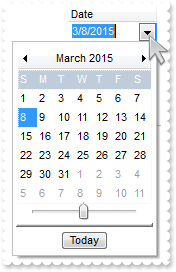
with Grid1 do
begin
(IUnknown(Columns.Add('Date')) as EXGRIDLib_TLB.Column).Editor.EditType := EXGRIDLib_TLB.DateType;
with Items do
begin
AddItem('Today');
end;
end
|
|
419
|
How can I have an OR combination of my bit values, something like a check-box list editor
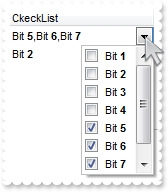
with Grid1 do
begin
with (IUnknown(Columns.Add('CkeckList')) as EXGRIDLib_TLB.Column) do
begin
Def[EXGRIDLib_TLB.exCellValueFormat] := OleVariant(1);
with Editor do
begin
EditType := EXGRIDLib_TLB.CheckListType;
AddItem(1,'Bit <b>1</b>',Null);
AddItem(2,'Bit <b>2</b>',Null);
AddItem(4,'Bit <b>3</b>',Null);
AddItem(8,'Bit <b>4</b>',Null);
AddItem(16,'Bit <b>5</b>',Null);
AddItem(32,'Bit <b>6</b>',Null);
AddItem(64,'Bit <b>7</b>',Null);
AddItem(128,'Bit <b>8</b>',Null);
end;
end;
with Items do
begin
AddItem(OleVariant(112));
AddItem(OleVariant(2));
end;
end
|
|
418
|
How do I stop resizing the memo or a multiple lines edit control, while the user types
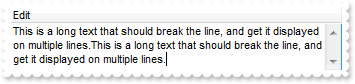
with Grid1 do
begin
var_Editor := (IUnknown(Columns.Add('Edit')) as EXGRIDLib_TLB.Column).Editor;
with var_Editor do
begin
EditType := EXGRIDLib_TLB.MemoType;
Option[EXGRIDLib_TLB.exMemoAutoSize] := OleVariant(False);
Option[EXGRIDLib_TLB.exMemoHScrollBar] := OleVariant(True);
Option[EXGRIDLib_TLB.exMemoVScrollBar] := OleVariant(True);
end;
with Items do
begin
CellSingleLine[OleVariant(AddItem('This is a long text that should break the line, and get it displayed on multiple lines.This is a long text that should break the' +
' line, and get it displayed on multiple lines.')),OleVariant(0)] := EXGRIDLib_TLB.exCaptionWordWrap;
end;
end
|
|
417
|
How do I add a horizontal scroll bar for a memo or a multiple lines edit control
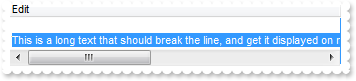
with Grid1 do
begin
var_Editor := (IUnknown(Columns.Add('Edit')) as EXGRIDLib_TLB.Column).Editor;
with var_Editor do
begin
EditType := EXGRIDLib_TLB.MemoType;
Option[EXGRIDLib_TLB.exMemoHScrollBar] := OleVariant(True);
end;
with Items do
begin
CellSingleLine[OleVariant(AddItem('This is a long text that should break the line, and get it displayed on multiple lines.This is a long text that should break the' +
' line, and get it displayed on multiple lines.')),OleVariant(0)] := EXGRIDLib_TLB.exCaptionWordWrap;
end;
end
|
|
416
|
How do I add a vertical scroll bar for a memo or a multiple lines edit control
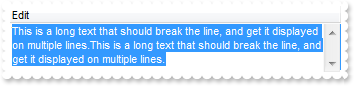
with Grid1 do
begin
var_Editor := (IUnknown(Columns.Add('Edit')) as EXGRIDLib_TLB.Column).Editor;
with var_Editor do
begin
EditType := EXGRIDLib_TLB.MemoType;
Option[EXGRIDLib_TLB.exMemoVScrollBar] := OleVariant(True);
end;
with Items do
begin
CellSingleLine[OleVariant(AddItem('This is a long text that should break the line, and get it displayed on multiple lines.This is a long text that should break the' +
' line, and get it displayed on multiple lines.')),OleVariant(0)] := EXGRIDLib_TLB.exCaptionWordWrap;
end;
end
|
|
415
|
How do I add a memo or a multiple lines edit control
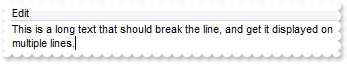
with Grid1 do
begin
(IUnknown(Columns.Add('Edit')) as EXGRIDLib_TLB.Column).Editor.EditType := EXGRIDLib_TLB.MemoType;
with Items do
begin
CellSingleLine[OleVariant(AddItem('This is a long text that should break the line, and get it displayed on multiple lines.')),OleVariant(0)] := EXGRIDLib_TLB.exCaptionWordWrap;
end;
end
|
|
414
|
How to specify the proposed change when the user clicks a spin control.

with Grid1 do
begin
var_Editor := (IUnknown(Columns.Add('Edit')) as EXGRIDLib_TLB.Column).Editor;
with var_Editor do
begin
EditType := EXGRIDLib_TLB.SpinType;
Numeric := EXGRIDLib_TLB.exInteger;
Option[EXGRIDLib_TLB.exSpinStep] := OleVariant(10);
end;
with Items do
begin
AddItem(OleVariant(0));
AddItem(OleVariant(10));
AddItem(OleVariant(20));
end;
end
|
|
413
|
How do I add a spin editor that allows only integer values
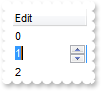
with Grid1 do
begin
var_Editor := (IUnknown(Columns.Add('Edit')) as EXGRIDLib_TLB.Column).Editor;
with var_Editor do
begin
EditType := EXGRIDLib_TLB.SpinType;
Numeric := EXGRIDLib_TLB.exInteger;
end;
with Items do
begin
AddItem(OleVariant(0));
AddItem(OleVariant(1));
AddItem(OleVariant(2));
end;
end
|
|
412
|
How do I add a spin editor

with Grid1 do
begin
(IUnknown(Columns.Add('Edit')) as EXGRIDLib_TLB.Column).Editor.EditType := EXGRIDLib_TLB.SpinType;
with Items do
begin
AddItem(OleVariant(0));
AddItem(OleVariant(1));
AddItem(OleVariant(2));
end;
end
|
|
411
|
How do I specify in a drop down list editor, that I do not want to have predefined icon
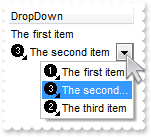
with Grid1 do
begin
Images('gBJJgBAIDAAGAAEAAQhYAf8Pf4hh0QihCJo2AEZjQAjEZFEaIEaEEaAIAkcbk0olUrlktl0vmExmUzmk1m03nE5nU7nk9n0/oFBoVDolFo1HpFJpVLplNp1PqFRqVTql' +
'Vq1XrFZrVbrldr1fsFhsVjslls1ntFptVrtltt1vuFxuVzul1u13vF5vV7vl9v1/wGBwWDwmFw2HxGJxWLxmNx0xiFdyOTh8Tf9ZymXx+QytcyNgz8r0OblWjyWds+m0' +
'ka1Vf1ta1+r1mos2xrG2xeZ0+a0W0qOx3GO4NV3WeyvD2XJ5XL5nN51aiw+lfSj0gkUkAEllHanHI5j/cHg8EZf7w8vl8j4f/qfEZeB09/vjLAB30+kZQAP/P5/H6/yN' +
'AOAEAwCjMBwFAEDwJBMDwLBYAP2/8Hv8/gAGAD8LQs9w/nhDY/oygIA=');
with (IUnknown(Columns.Add('DropDown')) as EXGRIDLib_TLB.Column).Editor do
begin
EditType := EXGRIDLib_TLB.DropDownListType;
AddItem(1,'The first item',OleVariant(1));
AddItem(2,'The second item',OleVariant(3));
AddItem(3,'The third item',OleVariant(2));
Option[EXGRIDLib_TLB.exDropDownImage] := OleVariant(False);
end;
with Items do
begin
AddItem(OleVariant(1));
AddItem(OleVariant(2));
end;
end
|
|
410
|
How do I add a drop down editor, that allows only predefined values
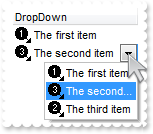
with Grid1 do
begin
Images('gBJJgBAIDAAGAAEAAQhYAf8Pf4hh0QihCJo2AEZjQAjEZFEaIEaEEaAIAkcbk0olUrlktl0vmExmUzmk1m03nE5nU7nk9n0/oFBoVDolFo1HpFJpVLplNp1PqFRqVTql' +
'Vq1XrFZrVbrldr1fsFhsVjslls1ntFptVrtltt1vuFxuVzul1u13vF5vV7vl9v1/wGBwWDwmFw2HxGJxWLxmNx0xiFdyOTh8Tf9ZymXx+QytcyNgz8r0OblWjyWds+m0' +
'ka1Vf1ta1+r1mos2xrG2xeZ0+a0W0qOx3GO4NV3WeyvD2XJ5XL5nN51aiw+lfSj0gkUkAEllHanHI5j/cHg8EZf7w8vl8j4f/qfEZeB09/vjLAB30+kZQAP/P5/H6/yN' +
'AOAEAwCjMBwFAEDwJBMDwLBYAP2/8Hv8/gAGAD8LQs9w/nhDY/oygIA=');
with (IUnknown(Columns.Add('DropDown')) as EXGRIDLib_TLB.Column).Editor do
begin
EditType := EXGRIDLib_TLB.DropDownListType;
AddItem(1,'The first item',OleVariant(1));
AddItem(2,'The second item',OleVariant(3));
AddItem(3,'The third item',OleVariant(2));
end;
with Items do
begin
AddItem(OleVariant(1));
AddItem(OleVariant(2));
end;
end
|
|
409
|
How to allow the editor to work on insert or overtype mode

with Grid1 do
begin
var_Editor := (IUnknown(Columns.Add('Edit')) as EXGRIDLib_TLB.Column).Editor;
with var_Editor do
begin
EditType := EXGRIDLib_TLB.EditType;
Option[EXGRIDLib_TLB.exEditAllowOverType] := OleVariant(True);
Option[EXGRIDLib_TLB.exEditOverType] := OleVariant(True);
end;
with Items do
begin
AddItem('000');
AddItem('111');
AddItem('222');
end;
end
|
|
408
|
How to set foreground color for a locked, or read only edit control

with Grid1 do
begin
var_Editor := (IUnknown(Columns.Add('Edit')) as EXGRIDLib_TLB.Column).Editor;
with var_Editor do
begin
EditType := EXGRIDLib_TLB.EditType;
Locked := True;
Option[EXGRIDLib_TLB.exEditLockedForeColor] := OleVariant(8421504);
end;
with Items do
begin
AddItem('000');
AddItem('111');
AddItem('222');
end;
end
|
|
407
|
How to set background color for a locked, or read only edit control

with Grid1 do
begin
var_Editor := (IUnknown(Columns.Add('Edit')) as EXGRIDLib_TLB.Column).Editor;
with var_Editor do
begin
EditType := EXGRIDLib_TLB.EditType;
Locked := True;
Option[EXGRIDLib_TLB.exEditLockedBackColor] := OleVariant(8421504);
end;
with Items do
begin
AddItem('000');
AddItem('111');
AddItem('222');
end;
end
|
|
406
|
How to set the number of characters selected, when an EditType editor is opened

with Grid1 do
begin
var_Editor := (IUnknown(Columns.Add('Edit')) as EXGRIDLib_TLB.Column).Editor;
with var_Editor do
begin
EditType := EXGRIDLib_TLB.EditType;
Option[EXGRIDLib_TLB.exEditSelLength] := OleVariant(1);
end;
with Items do
begin
AddItem('000');
AddItem('111');
AddItem('222');
end;
end
|
|
405
|
How to set the starting point of text selected, when an EditType editor is opened

with Grid1 do
begin
var_Editor := (IUnknown(Columns.Add('Edit')) as EXGRIDLib_TLB.Column).Editor;
with var_Editor do
begin
EditType := EXGRIDLib_TLB.EditType;
Option[EXGRIDLib_TLB.exEditSelStart] := OleVariant(1);
Option[EXGRIDLib_TLB.exEditSelLength] := OleVariant(1);
end;
with Items do
begin
AddItem('000');
AddItem('111');
AddItem('222');
end;
end
|
|
404
|
How to specifiy the symbol that indicates the decimal values while editing a floating point number
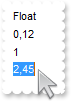
with Grid1 do
begin
BeginUpdate();
with (IUnknown(Columns.Add('Float')) as EXGRIDLib_TLB.Column) do
begin
FormatColumn := 'len(value) ? (round(value) = value ? value : value format `|,|0`) : ``';
with Editor do
begin
EditType := EXGRIDLib_TLB.EditType;
Numeric := EXGRIDLib_TLB.exFloatInteger;
Option[EXGRIDLib_TLB.exEditDecimalSymbol] := OleVariant(44);
end;
end;
with Items do
begin
AddItem(OleVariant(0.12));
AddItem(OleVariant(1));
AddItem(OleVariant(2.45));
end;
EndUpdate();
end
|
|
403
|
How can I edit a float number

with Grid1 do
begin
var_Editor := (IUnknown(Columns.Add('Edit')) as EXGRIDLib_TLB.Column).Editor;
with var_Editor do
begin
EditType := EXGRIDLib_TLB.EditType;
Numeric := EXGRIDLib_TLB.exFloat;
end;
with Items do
begin
AddItem(OleVariant(0));
AddItem(OleVariant(1));
AddItem(OleVariant(2));
end;
end
|
|
402
|
How can I edit a number

with Grid1 do
begin
var_Editor := (IUnknown(Columns.Add('Edit')) as EXGRIDLib_TLB.Column).Editor;
with var_Editor do
begin
EditType := EXGRIDLib_TLB.EditType;
Numeric := EXGRIDLib_TLB.exInteger;
end;
with Items do
begin
AddItem(OleVariant(0));
AddItem(OleVariant(1));
AddItem(OleVariant(2));
end;
end
|
|
401
|
How do I limit the length of the text that the user may enter into an edit control

with Grid1 do
begin
var_Editor := (IUnknown(Columns.Add('Edit')) as EXGRIDLib_TLB.Column).Editor;
with var_Editor do
begin
EditType := EXGRIDLib_TLB.EditType;
Option[EXGRIDLib_TLB.exEditLimitText] := OleVariant(1);
end;
with Items do
begin
AddItem(OleVariant(0));
AddItem(OleVariant(1));
AddItem(OleVariant(2));
end;
end
|